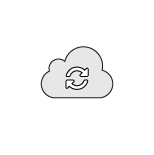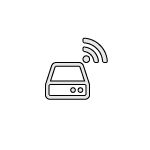TECHNICAL DETAILS
Features, specifications and hardware requirements for the Clusterlogics platform (Hosted and Self Hosted).
 Hosted Clusterlogics Platform
Hosted Clusterlogics Platform
Ideal due to the ease of management and reduced costs. Utilize our hosted infrastructure and access our Director (control server) and our Cloud Based GUI to manage your backups, snapshots and big data (coming soon). Backup your Servers and Virtual Machines to your own Storage Devices or to our Cloud Storage Infrastructure. Simple point and click functionality. Everything Auto-Installs via the Clusterlogics GUI including Storage Devices, along with Linux and Windows Servers you are backing up.
 Supported Platforms
Supported Platforms
Support for practically every operating system including Windows, Linux and Free BSD, multiple database platforms including MS SQL, PgSQL, MongoDB and MySQL. Backup MySQL using native MySQL Dump and/or Percona no impact Xtrabackup. Backup your Microsoft Exchange users and provide your users full PST files they can use to restore their Outlook in case of disaster to their laptops/workstations.
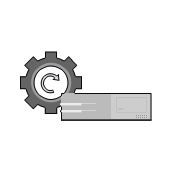 Bare Metal Restore (BMR)
Bare Metal Restore (BMR)
In case of disaster, initiate a Bare Metal Restore (BMR) of your Server or Virtual Machine and restore it to a last known good system state.
 Storage Options
Storage Options
No more expensive proprietary hardware! Use any server with Red Hat/CentOS loaded as a Storage Device. Build your storage devices on inexpensive commodity hardware and high capacity SATA drives. Add as many storage devices as required without additional costs. Want to use our Cloud Storage as your primary or secondary backup location? Not a problem, we provide a low per GB fee for our Cloud Storage option.
Generic
- Pre-built and packaged support for multiple Operating Systems (Windows – all versions, RHEL, CENTOS, CloudLinux, OpenSuse,Debian, Ubuntu & FreeBSD)
- Support for every other *nix flavor can be achieved by utilizing and compiling whatever is required via our Open Source Client option
- Use any device with a RHEL/CENTOS v7 install as a Storage Server
- MySQL – all versions (fully portable format including InnoDB & MyISAM)
- pgSQL – all versions (full portable format)
- MongoDB (Backup and Recovery)
- MS SQL – all versions (fully portable format)
- For MS SQL, automatically truncate transaction logs on the server if over 90% prior to backup
- Support for OpenVZ, Virtuozzo Platforms (single server license per Master Node with unlimited containers)
- Support for all Virtualization Platforms including XEN, XenServer, KVM, VMWare
- Support for all major Cloud Providers including Amazon, Google, Microsoft, Rackspace, Digital Ocean, Cartika
- BMR (Bare Metal Restore) capability for all Operating Systems
- Support for Microsoft Exchange with individual PST backups
- Create a single job to backup to multiple storage devices (onsite &/or offsite)
- GZIP6 compression. 25-60% compression of data with minimal CPU impact
- Advanced job status reporting capabilities
- Advanced storage capacity reporting capabilities
- Ability to exclude specific files &/or folders from backup job configurations
- Create primary and secondary job options with different backup locations and/or different schedules and retention
- Create Storage Zones and automatically spread backup jobs across Storage Devices within the zone based on available capacity
- Migrate storage pools across storage devices from the GUI
- Scheduler to recommend ideal times for new backup jobs
- Extensive User and API compliance logging
Storage Devices (SD’s)
- Utilize any Server/Device with RHEL/CentOS v7 installed
- Mount any storage (SAN or NAS) to your RHEL/CentOS install
SD Recommend Hardware Configuration (if not using SAN/NAS)
Hardware
CPU: Any modern single dual core, or quad core (preferred) will suffice
Memory: 2GB minimum, although 4GB-16GB is preferred (higher capacity and usage = higher memory requirements)
Disk: Dependent heavily on what you are backing up, although good quality, high capacity SATA drives work just fine. We prefer Enterprise grades drives in a hardware raid (with BBU), although software raid will work, it depends heavily on your environment. Regardless, when configuring raid, we strongly recommend RAID1/6/10/60.
OS
Currently, we support RHEL/CENTOS 7
Partitioning
We require customers present one partition per Storage Daemon for backup volumes. Although ext3 will function, we prefer xfs or ext4 for increased performance. Furthermore, it’s also important that customers have enough space allocated to the partition storing the working directory for the SD. For many, this path will be located on the / partition, as the full path to the default working directory is /opt/clusterlogics/working/. The partition storing the working directory needs to have at least 10GB available for this folder’s temporary working files, perhaps more depending on the number of jobs running on your SD at a given time. If this is not the case, the Clusterlogics SD working directory can be altered.
 Self-Hosted Clusterlogics Platform
Self-Hosted Clusterlogics Platform
For larger installs and greater control. Install our Director (control server) and GUI services on your own infrastructure at your own location or data center. Backup your Servers and Virtual Machines to your own Storage Devices. Simple point and click functionality. Everything Auto-Installs via the Clusterlogics GUI including Storage Devices, along with Linux and Windows Servers you are backing up.
 Supported Platforms
Supported Platforms
Support for practically every operating system including Windows, Linux and Free BSD, multiple database platforms including MS SQL, PgSQL, MongoDB and MySQL. Backup MySQL using native MySQL Dump and/or Percona no impact Xtrabackup. Backup your Microsoft Exchange users and provide your users full PST files they can use to restore their Outlook in case of disaster to their laptops/workstations.
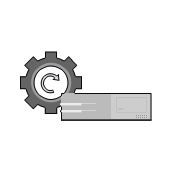 Bare Metal Restore (BMR)
Bare Metal Restore (BMR)
In case of disaster, initiate a Bare Metal Restore (BMR) of your Server or Virtual Machine and restore it to a last known good system state.
 Commodity/Generic Hardware
Commodity/Generic Hardware
No more expensive proprietary hardware. Install the entire Bacula4 Application Stack and GUI on any commodity hardware with RHEL/CentOS installed. Use any server with Red Hat/CentOS loaded as a Storage Device. Build your storage devices on inexpensive commodity hardware and high capacity SATA drives. Add as many storage devices as required without additional costs. Want to use our Cloud Storage as your primary or secondary backup location? not a problem, we provide a low per GB fee for our Cloud Storage option.
Generic
- Pre-built and packaged support for multiple Operating Systems (Windows – all versions, RHEL, CENTOS, CloudLinux, OpenSuse,Debian, Ubuntu & FreeBSD)
- Support for every other *nix flavor can be achieved by utilizing and compiling whatever is required via our Open Source Client option
- Use any device with a RHEL/CENTOS v7 install as a Storage Server
- MySQL – all versions (fully portable format including InnoDB & MyISAM)
- pgSQL – all versions (full portable format)
- MongoDB (Backup and Recovery)
- MS SQL – all versions (fully portable format)
- For MS SQL, automatically truncate transaction logs on the server if over 90% prior to backup
- Support for OpenVZ, Virtuozzo Platforms (single server license per Master Node with unlimited containers)
- Support for all Virtualization Platforms including XEN, XenServer, KVM, VMWare
- Support for all major Cloud Providers including Amazon, Google, Microsoft, Rackspace, Digital Ocean, Cartika
- BMR (Bare Metal Restore) capability for all Operating Systems
- Support for Microsoft Exchange with individual PST backups
- Create a single job to backup to multiple storage devices (onsite &/or offsite)
- GZIP6 compression. 25-60% compression of data with minimal CPU impact
- Advanced job status reporting capabilities
- Advanced storage capacity reporting capabilities
- Ability to exclude specific files &/or folders from backup job configurations
- Create primary and secondary job options with different backup locations and/or different schedules and retention
- Create Storage Zones and automatically spread backup jobs across Storage Devices within the zone based on available capacity
- Migrate storage pools across storage devices from the GUI
- Scheduler to recommend ideal times for new backup jobs
- Extensive User and API compliance logging
- AD/LDAP Access Management integration
GUI Requirements (the separate GUI server is optional and this role can be installed directly on the Director/Catalog server below)
- Any Virtual Machine or Physical Server
- 1-4 CPU Cores
- 2-8 GB RAM
- 100-300GB disk
- RHEL/CentOS v7.x
Director/Catalog (Control Server)
***** PLEASE ENSURE THAT ENTERPRISE GRADE COMPONENTS ARE USED. NO DESKTOP RAID CARDS OR DISKS ARE SUPPORTED
- RHEL/CentOS v7.x
Up to 100 Physical Servers/Virtual Machines
- Single CPU Quad Core, 24-48GB RAM, 4*300GB or higher SAS/SSD Drives, Hardware RAID10
Up to 250 Physical Servers/Virtual Machines
- Single CPU Quad Core, 48GB RAM, 4*600GB or higher SAS/SSD Drives, Hardware RAID10
Up to 1000 Physical Servers/Virtual Machines
- Dual CPU Hex/Octa/Deca Core, 128GB RAM, 8*600GB or higher SSD Drives, Hardware RAID10
Beyond 1000 Physical Servers/Virtual Machines
- Horizontal Scaling – Clusterlogics can centrally control and manage multiple director/catalog installs
- Customers can choose to spread multiple directors across multiple locations or have a single director control multiple locations
- Customers can also launch multiple directors within a single or multiple locations to handle much larger volumes then can be supported by a single director
Storage Devices (SD’s)
- Utilize any Server/Device with RHEL/CentOS v7 installed
- Mount any storage (SAN or NAS) to your RHEL/CentOS install
SD Recommend Hardware Configuration (if not using SAN/NAS)
Hardware
CPU: Any modern single dual core, or quad core (preferred) will suffice.
Memory: 2GB minimum, although 4GB-16GB is preferred (higher capacity and usage = higher memory requirements)
Disk: Dependent heavily on what you are backing up, although good quality, high capacity SATA drives work just fine. We prefer Enterprise grades drives in a hardware raid (with BBU), although software raid will work, it depends heavily on your environment. Regardless, when configuring raid, we strongly recommend RAID1/6/10/60.
OS
Currently, we support RHEL/CENTOS v7
Partitioning
We require customers present one partition per Storage Daemon for backup volumes. Although ext3 will function, we prefer xfs or ext4 for increased performance. Furthermore, it’s also important that customers have enough space allocated to the partition storing the working directory for the SD. For many, this path will be located on the / partition, as the full path to the default working directory is /opt/clusterlogics/working/. The partition storing the working directory needs to have at least 10GB available for this folder’s temporary working files, perhaps more depending on the number of jobs running on your SD at a given time. If this is not the case, the SD working directory can be altered.